I don’t know why I didn’t post this one the other day but I guess better late than never, right?
After making sure everything was up to date on the Chromebook I went and tried to get a test build for the keyboard. I had a few moments where it failed and that was because I didn’t change some of the settings. I had to modify a few things but the good news being that I was able to get the firmware to be built out.
Now, you’re probably wondering why this is important and why I even bring this up. The main reason being that I wanted to see what it could take to build out the firmware. How many cores, what speed, and really about how long it would take to compile the file or files for the keyboard firmware.
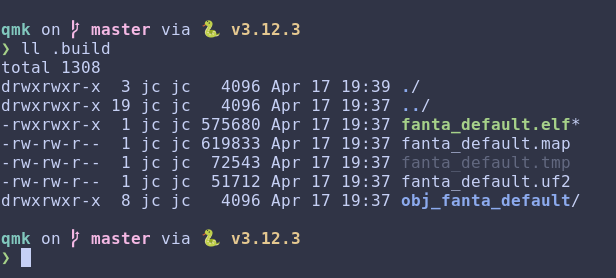
As you can see from the screenshot above the files get built out and created inside of a dot folder.
The really, super neat part about this build is that I won’t need to do a lot in order to get the firmware on to the micro-controller. It will really be a matter of connecting the micro-controller using a USB cable, drag and drop the uf2 file, and then the process is completed for flashing the firmware.
Super easy and fast.
I guess now the next couple of steps will be actually soldering all the things for the keyboard and then I can call this side project complete.
Leave a Reply